AI Agent Evaluation
AI agent evaluation is the process of measuring how well an agent reasons, selects and calls tools, and completes tasks—separately at each layer—so you can pinpoint exactly what's broken. But first, what is an AI agent?
An AI agent is an LLM-powered system that autonomously reasons about tasks, creates plans, and executes actions using external tools to accomplish user goals. Unlike simple LLM applications that respond to single prompts, agents operate in loops—reasoning, acting, observing results, and adapting their approach until the task is complete.
AI agents consist of two layers: the reasoning layer (powered by LLMs) handles planning and decision-making, while the action layer (powered by tools like function calling) executes actions in the real world. These layers work together iteratively until the task is complete.
Since a successful agent outcome depends entirely on the quality of both reasoning and action, AI agent evaluation focuses on evaluating these layers separately. This allows for easier debugging and to pinpoint issues at the component-level.
For a comprehensive breakdown of each agentic metric, see the AI Agent Evaluation Metrics guide.
Common Pitfalls in AI Agent Pipelines
An AI agent pipeline involves reasoning (planning) and action (tool calling) steps that iterate until task completion. The reasoning layer decides what to do, while the action layer carries out how to do it.
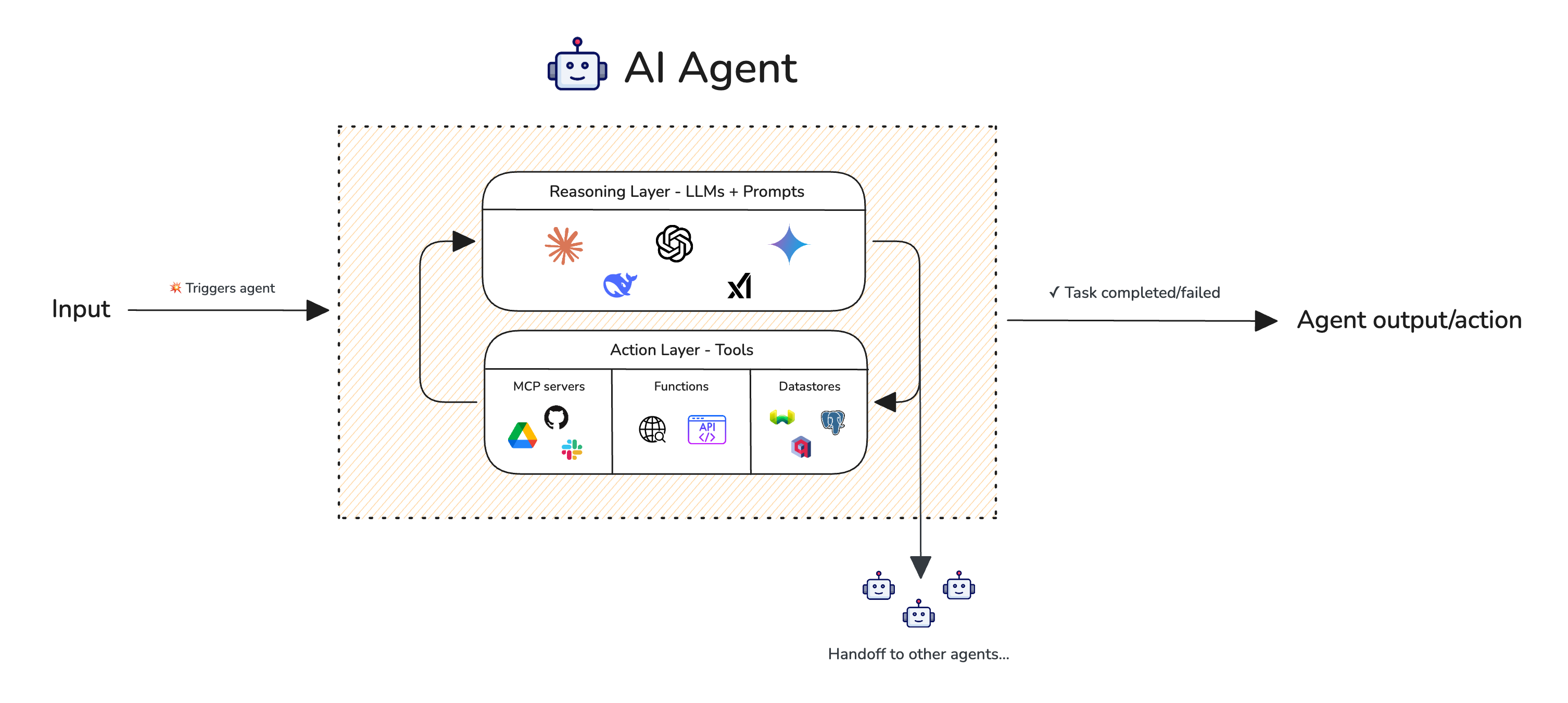
The reasoning layer contains your LLM and is responsible for understanding tasks, creating plans, and deciding which tools to use. The action layer contains your tools (function calls, APIs, etc.) and is responsible for executing those decisions. Together, they loop until the task is complete or fails.
Reasoning Layer
The reasoning layer, powered by your LLM, is responsible for planning and decision-making. This typically involves:
- Understanding the user's intent by analyzing the input to determine the underlying task and goals.
- Decomposing complex tasks into smaller, manageable sub-tasks that can be executed sequentially or in parallel.
- Creating a coherent strategy that outlines the steps needed to accomplish the task.
- Deciding which tools to use and in what order based on the current context.
The quality of your agent's reasoning is primarily affected by:
- LLM choice: Different models have varying reasoning capabilities. Larger models like
gpt-4oorclaude-3.5-sonnettypically reason better than smaller models, but at higher cost and latency. - Prompt template: The system prompt and instructions given to the LLM heavily influence how it approaches tasks. A well-crafted prompt guides the LLM to reason step-by-step, consider edge cases, and produce coherent plans.
- Temperature: Lower temperatures produce more deterministic, focused reasoning; higher temperatures may lead to more creative but potentially inconsistent plans.
The prompt template is arguebly the most important factor when improving the reasoning layer.
Here are the key questions AI agent evaluation aims to solve in the reasoning layer:
- Is your agent creating effective plans? A good plan should be logical, complete, and efficient for accomplishing the task. Poor plans lead to wasted steps, missed requirements, or outright failure.
- Is the plan appropriately scoped? Plans that are too granular waste resources, while plans that are too high-level leave critical details unaddressed.
- Does the plan account for dependencies? Some sub-tasks must be completed before others can begin. A good plan respects these dependencies.
- Is your agent following its own plan? An agent that creates a good plan but then deviates from it during execution undermines its own reasoning.
Action Layer
The action layer is where your agent interacts with external systems through tools (function calls, APIs, databases, etc.). This is often where things go wrong. The action layer typically involves:
- Selecting the right tool from the available options based on the current sub-task.
- Generating correct arguments for the tool call based on the input and context.
- Calling tools in the correct sequence when there are dependencies between operations.
- Processing tool outputs and passing results back to the reasoning layer.
The quality of your agent's tool calling is primarily affected by:
- Available tools: The set of tools you expose to your agent determines what actions it can take. Too many tools can confuse the LLM; too few may leave gaps in capability.
- Tool descriptions: Clear, unambiguous descriptions help the LLM understand when and how to use each tool. Vague descriptions lead to incorrect tool selection.
- Tool schemas: Well-defined input/output schemas with proper types, required fields, and examples help the LLM generate correct arguments.
- Tool naming: Intuitive, descriptive tool names (e.g.,
SearchFlightsvsapi_call_1) make it easier for the LLM to select the right tool.
Tool use failures are among the most common issues in AI agents. Even state-of-the-art LLMs can struggle with selecting appropriate tools, generating valid arguments, and respecting tool call ordering.
Here are the key questions AI agent evaluation aims to solve in the action layer:
- Is your agent selecting the correct tools? With multiple tools available, the agent must choose the one best suited for each sub-task. Selecting a
Calculatortool when aWebSearchis needed will lead to task failure. - Is your agent calling the right number of tools? Calling too few tools means the task won't be completed; calling unnecessary tools wastes resources and can introduce errors.
- Is your agent calling tools in the correct order? Some tasks require specific sequencing—you can't book a flight before searching for available options.
- Is your agent supplying correct arguments? Even with the right tool selected, incorrect arguments will cause failures. For example, calling a
WeatherAPIwith{"city": "San Francisco"}when the tool expects{"location": "San Francisco, CA, USA"}may return errors or incorrect data. - Are argument values extracted correctly from context? The agent must accurately parse user input and previous tool outputs to construct valid arguments.
- Are tool descriptions clear enough? Ambiguous or incomplete tool descriptions can confuse the LLM about when and how to use each tool.
Overall Execution
The overall execution encompasses the agentic loop where reasoning and action layers work together iteratively. This involves:
- Orchestrating the reasoning-action loop where the LLM reasons, calls tools, observes results, and reasons again.
- Handling errors and edge cases gracefully, adapting the approach when things don't go as expected.
- Iterating until the task is complete or determining that completion is not possible.
Here are some questions AI agent evaluation can answer about overall execution:
- Did your agent complete the task? This is the ultimate measure of success—did the agent accomplish what the user asked for?
- Is your agent executing efficiently? The agent should complete tasks without unnecessary or redundant steps. An agent that calls the same tool multiple times with identical arguments, or takes circuitous paths to simple goals, wastes time and resources.
- Is your agent handling failures appropriately? When a tool call fails or returns unexpected results, the agent should adapt rather than repeatedly trying the same failed approach.
- Is your agent staying on task? The agent should remain focused on the user's original request rather than going off on tangents or performing unrequested actions.
Agent Evals In Development
Evaluating agents in development is all about benchmarking with datasets and metrics. Your metrics will tackle either the reasoning or action layer, while datasets make sure you're comparing different iterations of your agents on the same set of goldens.
Development evals help answer questions like:
- Which agent version performs best? Compare different implementations side-by-side on the same dataset.
- Will changing a prompt affect overall success? Test prompt variations and measure their impact on task completion.
- Is my new tool helping or hurting? Evaluate whether adding or modifying tools improves agent performance.
- Where is my agent failing? Pinpoint whether issues stem from poor planning, wrong tool selection, or incorrect arguments.
But first, you'll have to tell deepeval what components are within your AI agent in order for metrics to operate. You can do this via LLM tracing. LLM tracing is a great way to help deepeval map out the entire execution trace of AI agents, and involves adding an @observe decorator to functions within your AI agent, and adds no latency to your AI agent.
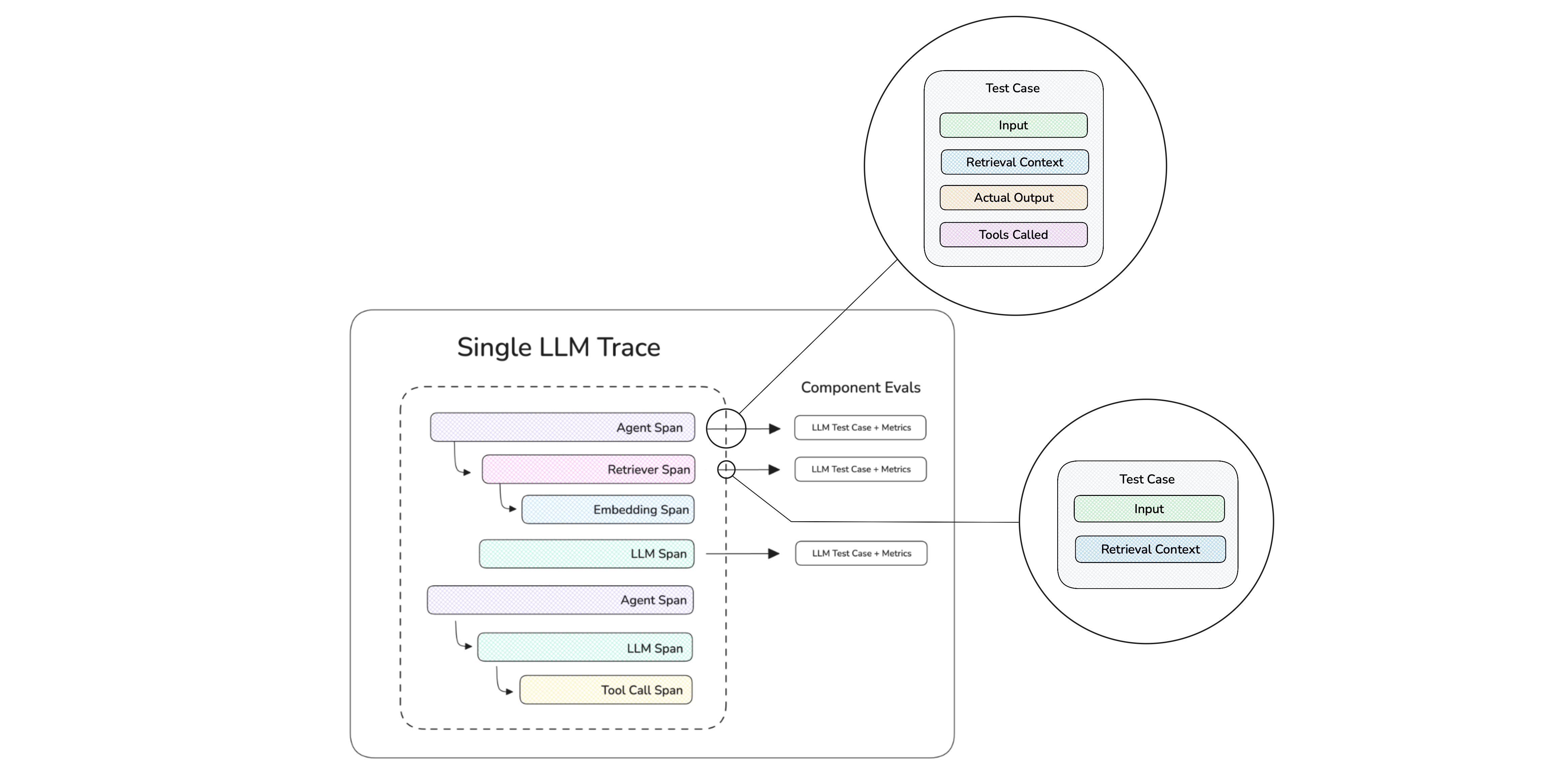
Let's look at the example below to see how we can setup tracing on an example flight booking agent that uses OpenAI as the LLM:
import json
from openai import OpenAI
from deepeval.tracing import observe
from deepeval.dataset import Golden, EvaluationDataset
client = OpenAI()
tools = [...] # See tools schema below
@observe(type="tool")
def search_flights(origin, destination, date):
# Simulated flight search
return [{"id": "FL123", "price": 450}, {"id": "FL456", "price": 380}]
@observe(type="tool")
def book_flight(flight_id):
# Simulated booking
return {"confirmation": "CONF-789", "flight_id": flight_id}
@observe(type="llm")
def call_openai(messages):
response = client.chat.completions.create(
model="gpt-4o",
messages=messages,
tools=tools
)
return response
@observe(type="agent")
def travel_agent(user_input):
messages = [{"role": "user", "content": user_input}]
# LLM reasons about which tool to call
response = call_openai(messages)
tool_call = response.choices[0].message.tool_calls[0]
args = json.loads(tool_call.function.arguments)
# Execute the tool
flights = search_flights(args["origin"], args["destination"], args["date"])
# LLM decides to book the cheapest
cheapest = min(flights, key=lambda x: x["price"])
messages.append({"role": "assistant", "content": f"Found flights. Booking cheapest: {cheapest['id']}"})
booking = book_flight(cheapest["id"])
return f"Booked flight {cheapest['id']} for ${cheapest['price']}. Confirmation: {booking['confirmation']}"
View OpenAI tools schema
tools = [
{
"type": "function",
"function": {
"name": "search_flights",
"description": "Search for available flights between two cities",
"parameters": {
"type": "object",
"properties": {
"origin": {"type": "string"},
"destination": {"type": "string"},
"date": {"type": "string"}
},
"required": ["origin", "destination", "date"]
}
}
},
{
"type": "function",
"function": {
"name": "book_flight",
"description": "Book a specific flight by ID",
"parameters": {
"type": "object",
"properties": {
"flight_id": {"type": "string"}
},
"required": ["flight_id"]
}
}
}
]
In this example, we've decorated each component of our agent with @observe() to create a full execution trace:
@observe(type="tool")onsearch_flightsandbook_flight— marks these as tool spans, representing the action layer where the agent interacts with external systems.@observe(type="llm")oncall_openai— marks this as an LLM span, capturing the reasoning layer where OpenAI decides which tool to call.@observe(type="agent")ontravel_agent— marks this as the top-level agent span that orchestrates the entire flow.
When travel_agent() is called, deepeval automatically captures the nested execution: the agent span contains the LLM span (reasoning) and tool spans (actions), forming a tree structure that metrics can analyze.
The type parameter is optional but recommended—it helps deepeval understand your agent's architecture and enables better visualization on Confident AI. If you don't specify a type, it defaults to a custom span.
Another thing that is recommended is logging into Confident AI, the deepeval platform. If you've set your CONFIDENT_API_KEY or run deepeval login, test runs will appear automatically on the platform whenever you run an evaluation as you will quickly learn,
Evaluating the Reasoning Layer
deepeval offers two LLM evaluation metrics to evaluate your agent's reasoning and planning capabilities:
-
PlanQualityMetric: evaluates whether the plan your agent generates is logical, complete, and efficient for accomplishing the given task. -
PlanAdherenceMetric: evaluates whether your agent follows its own plan during execution, or deviates from the intended strategy.
A combination of these two metrics is needed because you want to make sure the agent creates good plans AND follows them consistently. Evaluating the reasoning layer ensures your agent has a solid foundation before action begins. First create these two metrics in deepeval:
from deepeval.metrics import PlanQualityMetric, PlanAdherenceMetric
plan_quality = PlanQualityMetric()
plan_adherence = PlanAdherenceMetric()
All metrics in deepeval allow you to set passing thresholds, turn on strict_mode and include_reason, and use literally ANY LLM for evaluation. You can learn about each metric in detail, including the algorithm used to calculate them, on their individual documentation pages:
Finally, loop your traced AI agent over a dataset you've prepared while defining the PlanAdherenceMetric and PlanQualityMetric as an end-to-end metric:
from deepeval.dataset import EvaluationDataset, Golden
# Create dataset
dataset = EvaluationDataset(goldens=[
Golden(input="Book a flight from NYC to London for next Monday")
])
# Loop through dataset with metrics
for golden in dataset.evals_iterator(metrics=[plan_quality, plan_adherence]):
travel_agent(golden.input)
The travel_agent in this example can be any @observe decorated agent. Whatever decorated function runs inside evals_iterator, deepeval will automatically collect the traces and run the specified metrics on them.
Congratulations 🎉! You've just learnt how to evaluate your AI agent's reasoning capabilities, lets move on to the action layer.
Evaluating the Action Layer
deepeval offers two LLM evaluation metrics to evaluate your agent's tool calling ability:
-
ToolCorrectnessMetric: evaluates whether your agent selects the right tools and calls them in the expected manner based on a list of expected tools. -
ArgumentCorrectnessMetric: evaluates whether your agent generates correct arguments for each tool call based on the input and context.
These are component-level metrics and should be placed strictly on the LLM component of your agent (e.g., call_openai), since this is where tool calling decisions are made. The LLM is responsible for selecting which tools to use and generating the arguments—so that's exactly where we want to evaluate.
Tool selection and argument generation are both critical—calling the right tool with wrong arguments is just as problematic as calling the wrong tool entirely.
To begin, define your metrics:
from deepeval.metrics import ToolCorrectnessMetric, ArgumentCorrectnessMetric
tool_correctness = ToolCorrectnessMetric()
argument_correctness = ArgumentCorrectnessMetric()
Then, add the metrics to the LLM component of your AI agent:
# Add metrics=[...] to @observe
@observe(type="llm", metrics=[tool_correctness, argument_correctness])
def call_openai(messages):
response = client.chat.completions.create(
model="gpt-4o",
messages=messages,
tools=tools
)
return response
Lastly, run your traced AI agent with the added metrics:
from deepeval.dataset import EvaluationDataset, Golden
# Create dataset
dataset = EvaluationDataset(goldens=[
Golden(input="What's the weather like in San Francisco and should I bring an umbrella?")
])
# Evaluate with action layer metrics
for golden in dataset.evals_iterator():
weather_agent(golden.input)
The tools_called contains the actual tools your agent invoked (with their arguments), and expected_tools defines what tools should have been called. Visit their respective metric documentation pages to learn how they're calculated:
Let's move on to evaluating the overall execution of your AI agent.
When using ToolCorrectnessMetric, you can configure the strictness level using evaluation_params. By default, only tool names are compared, but you can also require input parameters and outputs to match.
Evaluating Overall Execution
deepeval offers two LLM evaluation metrics to evaluate your agent's overall execution:
-
TaskCompletionMetric: evaluates whether your agent successfully accomplishes the intended task based on analyzing the full execution trace. -
StepEfficiencyMetric: evaluates whether your agent completes tasks efficiently without unnecessary or redundant steps.
An agent might complete a task but do so inefficiently, wasting tokens and time. Conversely, an efficient agent that doesn't complete the task provides no value. Both metrics are essential for comprehensive execution evaluation.
These metrics analyze the full agent trace to assess execution quality:
from deepeval.metrics import TaskCompletionMetric, StepEfficiencyMetric
task_completion = TaskCompletionMetric()
step_efficiency = StepEfficiencyMetric()
Lastly, same as above, run your AI agent with these metrics:
from deepeval.dataset import EvaluationDataset, Golden
# Create dataset
dataset = EvaluationDataset(goldens=[
Golden(input="Book the cheapest flight from NYC to LA for tomorrow")
])
# Evaluate with execution metrics
for golden in dataset.evals_iterator(metrics=[task_completion, step_efficiency]):
travel_agent(golden.input)
The TaskCompletionMetric will assess whether the agent actually booked a flight as requested, while StepEfficiencyMetric will evaluate whether the agent took the most direct path to completion.
Both TaskCompletionMetric and StepEfficiencyMetric are trace-only metrics. They cannot be used standalone and MUST be used with the evals_iterator or observe decorator.
Agent Evals In Production
In production, the goal shifts from benchmarking to continuous performance monitoring. Unlike development where you run evals on datasets, production evals need to:
- Run asynchronously — never block your agent's responses
- Avoid resource overhead — no local metric initialization or LLM judge calls
- Track trends over time — monitor quality degradation before users notice
While you could spin up a separate evaluation server, Confident AI handles this seamlessly. Here's how to set it up:
Create a Metric Collection
Log in to Confident AI and create a metric collection containing the metrics you want to run in production:
Reference the Collection
Replace your local metrics=[...] with metric_collection:
# Reference your Confident AI metric collection by name
@observe(metric_collection="my-agent-metrics")
def call_openai(messages):
...
That's it. Whenever your agent runs, deepeval automatically exports traces to Confident AI in an OpenTelemetry-like fashion—no additional code required. Confident AI then evaluates these traces asynchronously using your metric collection and stores the results for you to analyze.
To get started, run deepeval login in your terminal and follow the Confident AI LLM tracing setup guide.
End-to-End vs Component-Level Evals
You might have noticed that we used two different evaluation approaches in the sections above:
-
End-to-end evals — The reasoning layer metrics (
PlanQualityMetric,PlanAdherenceMetric) and execution metrics (TaskCompletionMetric,StepEfficiencyMetric) were passed toevals_iterator(metrics=[...]). These metrics analyze the entire agent trace from start to finish. -
Component-level evals — The action layer metrics (
ToolCorrectnessMetric,ArgumentCorrectnessMetric) were attached directly to the@observedecorator on the LLM component via@observe(metrics=[...]). These metrics evaluate a specific component in isolation.
This distinction matters because different metrics need different scopes:
| Metric Type | Scope | Why |
|---|---|---|
| Reasoning & Execution | End-to-end | Need to see the full trace to assess overall planning and task completion |
| Action Layer | Component-level | Tool calling decisions happen at the LLM component, so we evaluate there |
You can learn more about when to use each approach in the end-to-end evals and component-level evals documentation.
Using Custom Evals
The agentic metrics covered above are useful but generic. What if you need to evaluate something specific to your use case—like whether your agent maintains a professional tone, follows company guidelines, or explains its reasoning clearly?
This is where GEval comes in. G-Eval is a framework that uses LLM-as-a-judge to evaluate outputs based on any custom criteria you define in plain English. It can be applied at both the component level and end-to-end level.
In Development
Define your custom metric locally using the GEval class:
from deepeval.metrics import GEval
from deepeval.test_case import LLMTestCaseParams
# Define a custom metric for your specific use case
reasoning_clarity = GEval(
name="Reasoning Clarity",
criteria="Evaluate how clearly the agent explains its reasoning and decision-making process before taking actions.",
evaluation_params=[LLMTestCaseParams.INPUT, LLMTestCaseParams.ACTUAL_OUTPUT],
)
You can use this metric at the end-to-end level:
for golden in dataset.evals_iterator(metrics=[reasoning_clarity]):
travel_agent(golden.input)
Or at the component level by attaching it to a specific component:
@observe(type="llm", metrics=[reasoning_clarity])
def call_openai(messages):
...
In Production
Just like with built-in metrics, you can define custom G-Eval metrics on Confident AI and reference them via metric_collection. This keeps your production code clean while still running your custom evaluations:
# Custom metrics defined on Confident AI, referenced by collection name
@observe(metric_collection="my-custom-agent-metrics")
def call_openai(messages):
...
G-Eval is best for subjective, use-case-specific evaluation. For more deterministic custom metrics, check out the DAGMetric which lets you build LLM-powered decision trees.
To learn more about G-Eval and its advanced features like evaluation steps and rubrics, visit the G-Eval documentation.
Conclusion
In this guide, you learned that AI agents can fail at multiple layers:
- Reasoning layer — poor planning, ignored dependencies, plan deviation
- Action layer — wrong tool selection, incorrect arguments, bad call ordering
- Overall execution — incomplete tasks, inefficient steps, going off-task
To catch these issues, deepeval provides metrics you can apply at different scopes:
| Scope | Use Case | Example Metrics |
|---|---|---|
| End-to-end | Evaluate full agent trace | PlanQualityMetric, TaskCompletionMetric |
| Component-level | Evaluate specific components | ToolCorrectnessMetric, ArgumentCorrectnessMetric |
- Development — Benchmark and compare agent iterations using datasets with locally defined metrics
- Production — Export traces to Confident AI and evaluate asynchronously to monitor performance over time
With proper evaluation in place, you can catch regressions before users do, pinpoint exactly where your agent is failing, make data-driven decisions about which version to ship, and continuously monitor quality in production.
Next Steps And Additional Resources
While deepeval handles the metrics and evaluation logic, Confident AI is the platform that brings everything together. It solves the infrastructure overhead so you can focus on building better agents:
- LLM Observability — Visualize traces, debug failures, and understand exactly where your agent went wrong
- Async Production Evals — Run evaluations without blocking your agent or consuming production resources
- Dataset Management — Curate and version golden datasets on the cloud
- Performance Tracking — Monitor quality trends over time and catch degradation early
- Shareable Reports — Generate testing reports you can share with your team
Ready to get started? Here's what to do next:
- Login to Confident AI — Run
deepeval loginin your terminal to connect your account - Explore the metrics — Learn how each metric works, including calculation formulas and configuration options, in the AI Agent Evaluation Metrics guide
- Read the full guide — For a deeper dive into single-turn vs multi-turn agents, common misconceptions, and best practices, check out AI Agent Evaluation: The Definitive Guide
- Join the community — Have questions? Join the DeepEval Discord—we're happy to help!
Congratulations 🎉! You now have the knowledge to build robust evaluation pipelines for your AI agents.