Evaluate a RAG-Based Contract Assistant with DeepEval
Imagine this — You’re building a contract assistant for a mid-sized law firm with over 300 employees and a repository of more than 10,000 archived contracts and internal policies.
You need to build a Retrieval-Augmented Generation (RAG) system designed to help lawyers, paralegals, and HR personnel quickly find precise answers to complex queries about contracts, policies, and compliance.
In this scenario, the reliability of the RAG system is absolutely critical. There is no room for error. Think of a scenario where the assistant hallucinates contract clauses that don’t exist, cites outdated or superseded policies, or misses key compliance requirements. These failures could lead to costly legal risks, compliance violations, or internal confusion that could jeopardize client trust and company reputation.
This tutorial walks you through how to build a reliable RAG system with DeepEval, focusing on:
- Automatically generating high-quality test data from your own docs
- Component-level evaluation for both retrievers and generators
- Integrating CI/CD tests that adapt as your contracts evolve
By the end of this tutorial, you’ll have a deployable RAG app that’s not only smart — it’s battle-tested.
Evaluating Your Retriever with DeepEval
A hallucination doesn’t start in generation — it starts in retrieval. If your retriever surfaces irrelevant or incomplete context, your LLM is doomed before it even starts generating. In high-stakes use cases like contracts or compliance, one bad passage can trigger a cascade of wrong answers — or worse, legal risk.
Building a basic retriever
Let’s say you’re using a standard FAISS + OpenAIEmbeddings retriever.
Click here to see the implementation of a simple retriever
from langchain.vectorstores import Chroma, FAISS
from langchain.embeddings import OpenAIEmbeddings
from langchain.text_splitter import RecursiveCharacterTextSplitter
class SimpleRetriever:
def __init__(
self,
document_path: str,
embedding_model=None,
chunk_size: int = 500,
chunk_overlap: int = 50,
vector_store_class=FAISS,
persist_directory: str = None,
k: int = 2
):
self.document_path = document_path
self.chunk_size = chunk_size
self.chunk_overlap = chunk_overlap
self.embedding_model = embedding_model or OpenAIEmbeddings()
self.vector_store_class = vector_store_class
self.persist_directory = persist_directory
self.k = k
self.vector_store = self._load_vector_store()
def _load_vector_store(self):
with open(self.document_path, "r", encoding="utf-8") as file:
raw_text = file.read()
splitter = RecursiveCharacterTextSplitter(
chunk_size=self.chunk_size,
chunk_overlap=self.chunk_overlap
)
documents = splitter.create_documents([raw_text])
if self.vector_store_class == Chroma:
return self.vector_store_class.from_documents(
documents, self.embedding_model,
persist_directory=self.persist_directory
)
else:
return self.vector_store_class.from_documents(documents, self.embedding_model)
def retrieve(self, query: str):
return self.vector_store.similarity_search(query, k=self.k)
# Initialize retriever
retriever = SimpleRetriever("document.txt")
# Query the retriever
query = "What benefits do part-time employees get?"
results = retriever.retrieve(query)
This retriever works — but how well?
Here’s what we need to consider when evaluating retrievers:
- Contextual Relevancy – Is this the info I’d want if I were answering this question?
- Contextual Recall – Did I retrieve enough of the good stuff?
- Contextual Precision – Did I avoid junk I don’t need?
But knowing what to evaluate isn’t enough, here comes the hardest part of evaluating retrievers. Retrievers cannot be evaluated without a ground-truth to evaluate them against. This means we need question and answer "pairs" that we can use to evaluate our retriever against from our original documents. But this is a tedious, expensive, and time-consuming step.
DeepEval helps you get around this with its built-in synthesizer, which can generate high-quality question–answer pairs from your raw documents — automating a huge part of the process and setting you up for continuous testing down the line.
Generating Goldens
Here’s how easy it is to generate those goldens:
from deepeval.synthesizer import Synthesizer
synthesizer = Synthesizer()
goldens = synthesizer.generate_goldens_from_docs(
document_paths=["document.txt"], chunk_size=500, chunk_overlap=50
)
Now we can use these generated goldens to evaluate our retriever. Here’s how we can evaluate our retriever using the 3 metrics mentioned before:
from deepeval.test_case import LLMTestCase
from deepeval.metrics import (
ContextualRelevancyMetric,
ContextualRecallMetric,
ContextualPrecisionMetric,
)
# Initialize metrics
relevancy = ContextualRelevancyMetric()
recall = ContextualRecallMetric()
precision = ContextualPrecisionMetric()
# Evaluate for each golden
for golden in goldens:
retrieved_docs = retriever.retrieve(golden.input)
context_list = [doc.page_content for doc in retrieved_docs]
test_case = LLMTestCase(
input=golden.input,
actual_output=golden.expected_output,
expected_output=golden.expected_output,
retrieval_context=context_list
)
relevancy.measure(test_case)
recall.measure(test_case)
precision.measure(test_case)
print(f"Q: {golden.input}\nA: {golden.expected_output}")
print(f"Relevancy: {relevancy.score}, Recall: {recall.score}, Precision: {precision.score}")
When I did the evaluation using the above retriever, I got an average of 0.52, 0.75 and 0.64 for Relevancy, Recall and Precision scores. These are passable to say the least. And hence there is a need to find the best hyperparameters i.e., chunking strategies, different embedding models, different retriever types.
Improving your retriever
Now let’s iterate over different strategies to see which model works best for us.
from deepeval.test_case import LLMTestCase
from langchain.embeddings import OpenAIEmbeddings, HuggingFaceEmbeddings
from langchain.vectorstores import Chroma, FAISS
from deepeval.synthesizer import Synthesizer
from deepeval.metrics import (
ContextualRelevancyMetric,
ContextualRecallMetric,
ContextualPrecisionMetric,
)
import tempfile
# Example configurations
chunking_strategies = [500, 1024, 2048]
embedding_models = [
("OpenAIEmbeddings", OpenAIEmbeddings()),
("HuggingFaceEmbeddings", HuggingFaceEmbeddings(model_name="sentence-transformers/all-MiniLM-L6-v2")),
]
retriever_models = [
("FAISS", FAISS),
("Chroma", Chroma)
]
# Initialize metrics
relevancy = ContextualRelevancyMetric()
recall = ContextualRecallMetric()
precision = ContextualPrecisionMetric()
# Generate goldens only once unless testing synthesis configs
synthesizer = Synthesizer()
goldens = synthesizer.generate_goldens_from_docs(document_paths=["document.txt"])
# Iterate over retriever configs
for chunk_size in chunking_strategies:
for embedding_name, embedding_model in embedding_models:
for retriever_name, retriever_type in retriever_models:
print(f"Evaluating with Chunk Size: {chunk_size}, Embedding: {embedding_name}, Retriever: {retriever_name}")
persist_dir = tempfile.mkdtemp() if retriever_type == Chroma else None
retriever = SimpleRetriever(
document_path="document.txt",
chunk_size=chunk_size,
chunk_overlap=50,
embedding_model=embedding_model,
vector_store_class=retriever_type,
persist_directory=persist_dir, # Pass only if using Chroma
)
for golden in goldens:
retrieved_docs = retriever.retrieve(golden.input)
context_list = [doc.page_content for doc in retrieved_docs]
test_case = LLMTestCase(
input=golden.input,
actual_output=golden.expected_output,
expected_output=golden.expected_output,
retrieval_context=context_list
)
relevancy.measure(test_case)
recall.measure(test_case)
precision.measure(test_case)
print(f"Q: {golden.input[:70]}...")
print(f"Relevancy: {relevancy.score}, Recall: {recall.score}, Precision: {precision.score}")
After these iterations I’ve found that using HuggingFaceEmbeddings and FAISS with 1024 chunks gives me an average score of 0.82, 0.92 and 0.89 for Relevancy, Recall and Precision.
Here's a table to compare the results
| Metric | Initial Retriever | Optimized Retriever |
|---|---|---|
| Relevancy | 0.52 | 0.82 |
| Recall | 0.75 | 0.92 |
| Precision | 0.64 | 0.89 |
Swapping to HuggingFaceEmbeddings and increasing chunk size to 1024 improved all key scores — pushing Relevancy to 0.82, Recall to 0.92 and Precision to 0.89. With DeepEval, tuning isn't guesswork — it's measured progress. Of course this is only in my case and you might have better results with different hyperparameters. Feel free to test them out to find the best ones that work for your data.
This is the flow you want to follow if you are trying to create a reliable retriever with DeepEval.
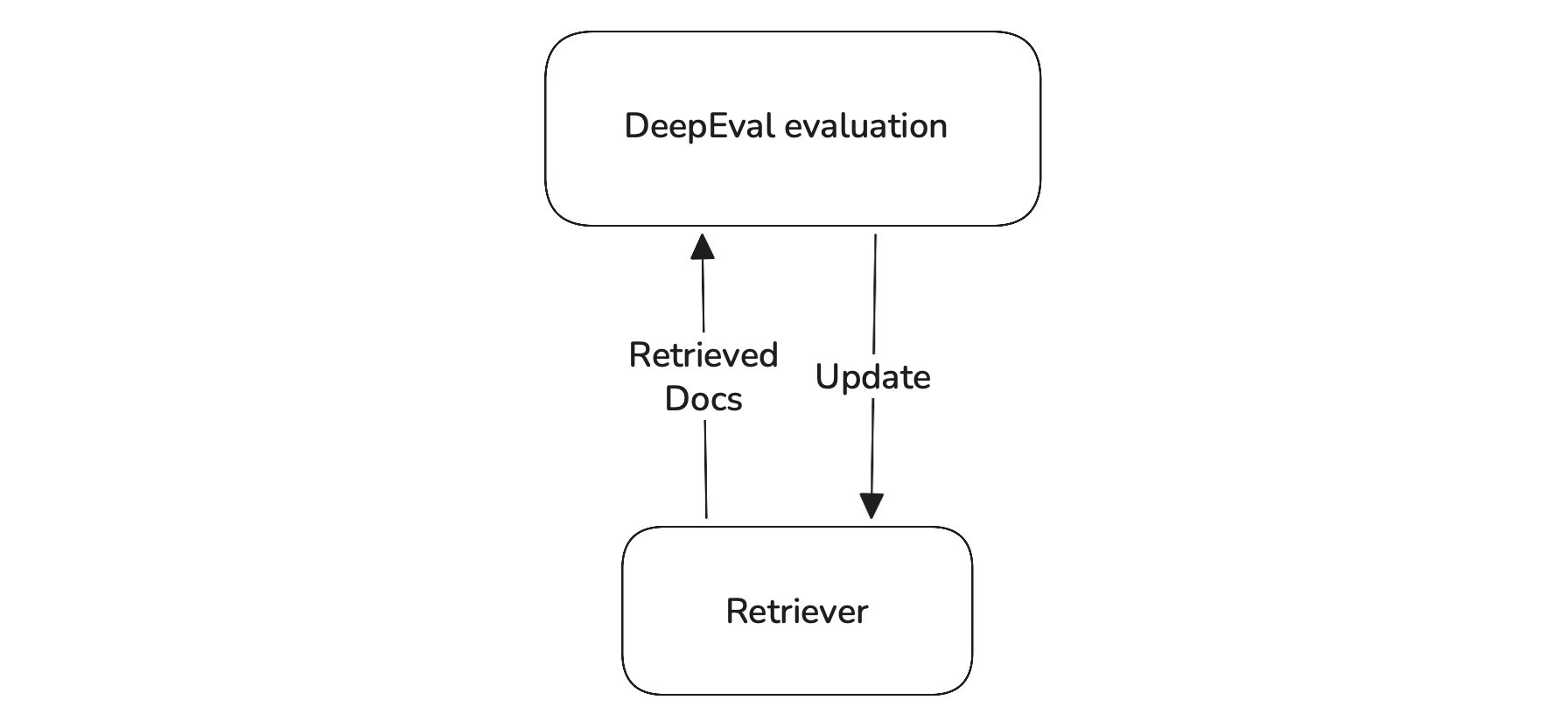
Evaluating Your Generator with DeepEval
Most teams think retrieval is the bottleneck. It’s not. In real-world RAG systems, generation is where trust collapses. You can have a flawless retriever — and still return confidently wrong answers.
Why? Because the generator is the system’s voice. It’s what users read, cite, forward to legal, or base decisions on. If that voice misstates facts or hallucinates clauses, it doesn't matter how good your context was — your product is broken.
Building a basic generator
In most setups, you’re building a prompt using retrieval context and user query, below is an example of how generators are usually made:
Click here to see the implementation of a simple generator
from langchain.llms import OpenAI
from typing import List
class Generator:
def __init__(self, retriever, llm=None, prompt_template=None):
self.retriever = retriever
self.llm = llm or OpenAI(temperature=0)
self.prompt_template = (
prompt_template
or "Answer the question using the context below.\n\nContext:\n{context}\n\nQuestion:\n{question}"
)
def generate(self, question: str) -> str:
retrieved_docs = self.retriever.retrieve(question)
context = "\n".join([doc.page_content for doc in retrieved_docs])
prompt = self.prompt_template.format(context=context, question=question)
return self.llm(prompt)
This might feel like a solid generator — but is it?
Let’s first try to use our generator:
retriever = SimpleRetriever(
document_path="document.txt",
chunk_size=1024,
chunk_overlap=50,
embedding_model=HuggingFaceEmbeddings(
model_name="sentence-transformers/all-MiniLM-L6-v2"
),
vector_store_class=FAISS,
)
generator = Generator(retriever=retriever)
question = "What benefits do part-time employees get?"
answer = generator.generate(question)
print(answer)
It looks good and it sounds right. But LLMs are expert improvisers. Without proper grounding, they invent policies, procedures, and legalese.
In my testing, the model confidently stated policies that didn’t exist in the context. That’s not a hallucination — it’s a compliance failure.
Just like we did with retrievers, we need to evaluate generators with real metrics, not just vibes. DeepEval makes this concrete with out-of-the-box and custom metrics:
- Faithfulness – Does it stick to the retrieved context?
- Answer Relevancy – Is the answer focused on the query?
- Tone – Is the response professionally framed?
- Citations – Are document sources properly referenced?
Before testing across your whole dataset, start with a single golden pair. Iterate on prompts, formatting, or context structure. Once it’s reliable — then scale.
Here’s how you can evaluate the generator with the above mentioned metrics:
from deepeval.metrics import FaithfulnessMetric, AnswerRelevancyMetric, GEval
from deepeval.test_case import LLMTestCase, LLMTestCaseParams
# Hardcoded query and expected answer
query = "What benefits do part-time employees get?"
expected_answer = "Part-time employees receive prorated healthcare coverage, flexible PTO, and are eligible for wellness reimbursements."
# Run RAG pipeline
retrieved_docs = retriever.retrieve(query)
context = [doc.page_content for doc in retrieved_docs]
generated_answer = generator.generate(query)
# Create test case
test_case = LLMTestCase(
input=query,
actual_output=generated_answer,
expected_output=expected_answer,
retrieval_context=context,
)
# Initialize metrics
metrics = [
FaithfulnessMetric(),
AnswerRelevancyMetric(),
GEval(
name="Tone",
criteria="Is the answer professional?",
evaluation_params=[LLMTestCaseParams.ACTUAL_OUTPUT],
strict_mode=True,
),
GEval(
name="Citations",
criteria="Does the answer cite or refer to the source documents?",
evaluation_params=[LLMTestCaseParams.ACTUAL_OUTPUT, LLMTestCaseParams.CONTEXT],
strict_mode=True,
),
]
# Evaluate
for metric in metrics:
metric.measure(test_case)
print(f"{metric.name}: {metric.score} | {metric.reason}")
You now have a structured and repeatable way to measure how well your generator is performing — and which dimensions (e.g. tone, grounding, citations) need improvement.
Improving your generator
There are multiple levers you can adjust to improve the generator:
- LLM choice
- Prompt phrasing
- Context window length
- Citation formatting and instruction
from deepeval.test_case import LLMTestCase, LLMTestCaseParams
from deepeval.metrics import FaithfulnessMetric, AnswerRelevancyMetric, GEval
from langchain.llms import Ollama, OpenAI, HuggingFaceHub
query = "What benefits do part-time employees get?"
expected_answer = "Part-time employees receive prorated healthcare coverage, flexible PTO, and are eligible for wellness reimbursements."
prompts = [
"You are an HR assistant. Use only the provided documents.\n\n{context}\n\nQuestion: {query}\nAnswer:",
"Use ONLY the following internal policies to answer.\n\n{context}\n\nQ: {query}\nAnswer (cite sources):",
"Provide a complete, legally grounded answer sourced from the documentation below.\n\n{context}\n\nClient Q: {query}\nA:",
]
# Models
models = [
("ollama", Ollama(model="llama3")),
("openai", OpenAI(model_name="gpt-4")),
("huggingface", HuggingFaceHub(repo_id="google/flan-t5-large")),
]
metrics = [
FaithfulnessMetric(),
AnswerRelevancyMetric(),
GEval(
name="Tone",
criteria="Is the answer professional?",
evaluation_params=[LLMTestCaseParams.ACTUAL_OUTPUT],
strict_mode=True,
),
GEval(
name="Citations",
criteria="Does the answer cite or refer to the source documents?",
evaluation_params=[LLMTestCaseParams.ACTUAL_OUTPUT, LLMTestCaseParams.CONTEXT],
strict_mode=True,
),
]
retrieved_docs = retriever.retrieve(query)
context = [doc.page_content for doc in retrieved_docs]
for i, prompt_template in enumerate(prompts, 1):
for model_name, model in models:
print(f"Prompt Variant {i} | Model: {model_name}")
generator = Generator(
retriever=retriever,
llm=model,
prompt_template=prompt_template
)
generated_answer = generator.generate(query)
test_case = LLMTestCase(
input=query,
actual_output=generated_answer,
expected_output=expected_answer,
retrieval_context=context,
)
for metric in metrics:
metric.measure(test_case)
print(f"{metric.name}: {metric.score} | {metric.reason}")
After testing all prompt–model combinations, I found:
- Prompt 2 (explicit grounding + citation instructions)
- Model: OpenAI’s GPT-4
consistently scored highest on all four metrics as follows Faithfulness: 0.91 | Relevancy: 0.88.
This is the flow you want to follow if you are trying to create a reliable generator.
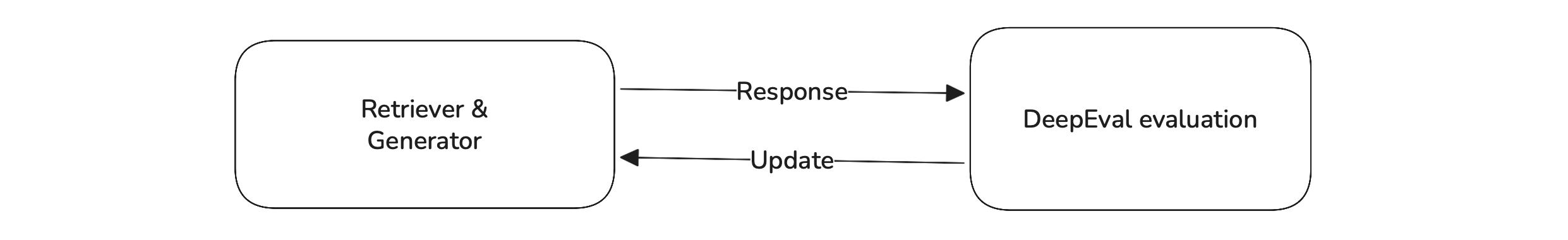
Don’t eval in isolation. Retrieval + generation must be co-optimized — or you’ll chase ghosts.
To help visualize this robust RAG architecture, here's a diagram illustrating the flow:
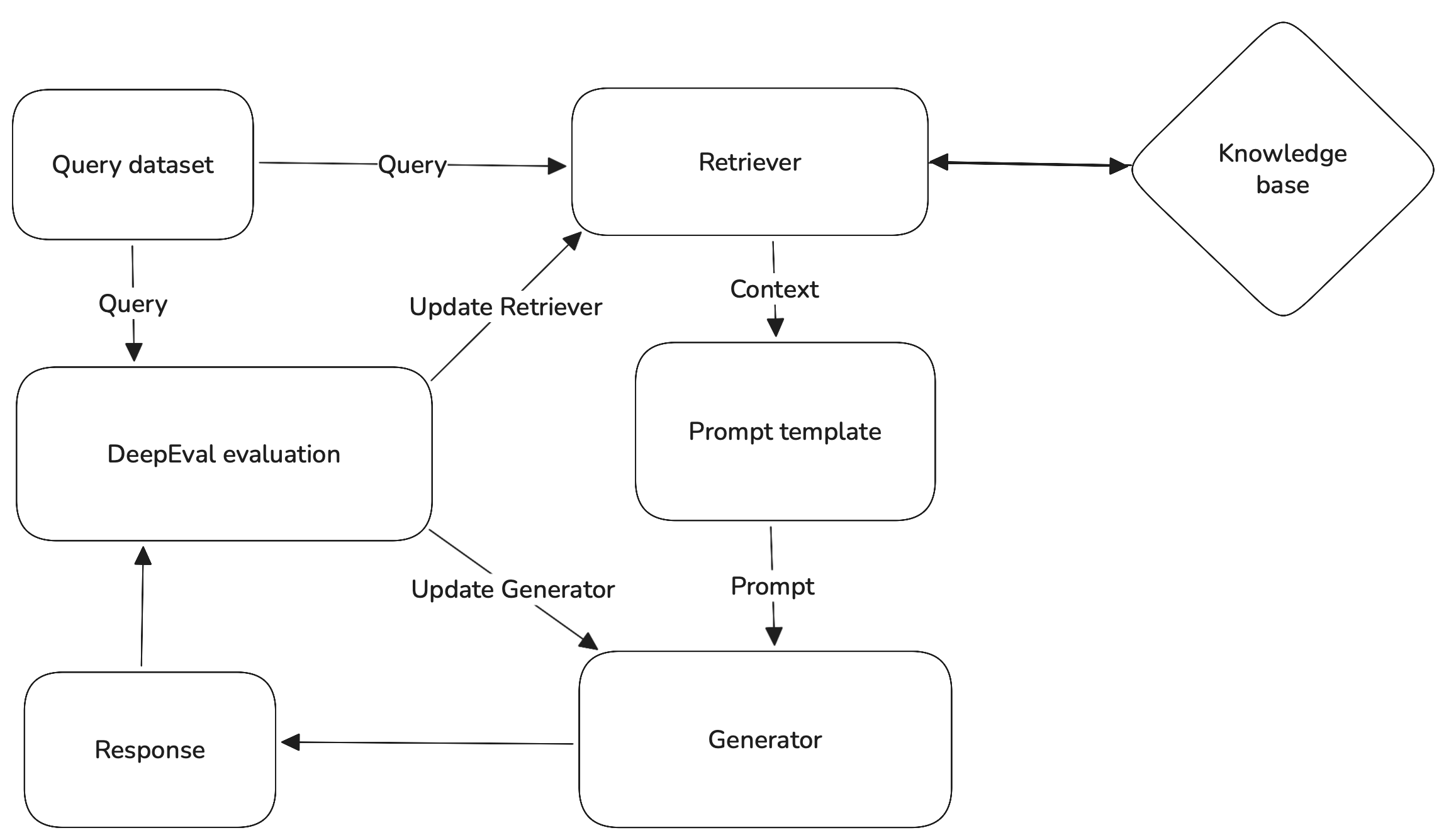
CI/CD Integration for Continuous Evaluation
Building a reliable RAG app is a significant achievement, but for a truly production-grade system, you need continuous validation of your application's performance. This means integrating your evaluation tests directly into your CI/CD pipeline (using tools like GitHub Actions, GitLab CI, or Jenkins).
Why generate golden data in CI?
Your law firm's contracts and internal policies are living documents. They'll inevitably be updated, revised, or new ones added. If your evaluation dataset is static, your tests can quickly become outdated, leading to silent failures or false positives.
By dynamically regenerating your golden question-answer "pairs" during your CI run, your tests automatically adapt to content changes. This prevents regressions caused by outdated test data and ensures your RAG application remains trustworthy and accurate over time.
Integrating DeepEval tests into your CI/CD
Let's assume your core RAG application logic (retriever and generator) is defined or imported, perhaps in rag_app.py, and your tests are in tests/test_rag_app.py.
Here’s an example test function you can plug into your CI pipeline to ensure continuous performance monitoring:
from deepeval.synthesizer import Synthesizer
from deepeval.metrics import (
FaithfulnessMetric,
AnswerRelevancyMetric,
GEval,
ContextualRelevancyMetric,
)
from deepeval.test_case import LLMTestCase, LLMTestCaseParams
from deepeval.dataset import EvaluationDataset
from deepeval import assert_test
# Assume SimpleRetriever and Generator classes are imported or defined here
# If these classes are in a separate file (e.g., rag_app.py), you would import them like this:
# from rag_app import SimpleRetriever, Generator
# In real test file, you would instantiate these with the best performing config
retriever_instance = SimpleRetriever(...)
# Retriever with:
# HuggingFaceEmbeddings
# FAISS
# 1024 chunks
generator_instance = Generator(...)
# Generator with:
# GPT-4
# Prompt 2
# Generate Q&A pairs (goldens) dynamically from your current documents
synthesizer = Synthesizer()
goldens = synthesizer.generate_goldens_from_docs(
document_paths=["document.txt"], chunk_size=1024, chunk_overlap=50
)
dataset = EvaluationDataset(goldens=goldens)
# Create DeepEval test cases from your golden pairs
for golden in goldens:
query = golden.input
expected_answer = golden.expected_output
# Retrieve relevant docs
retrieved_docs = retriever_instance.retrieve(query)
context_list = [doc.page_content for doc in retrieved_docs]
# Generate answer
generated_answer = generator_instance.generate(query)
dataset.add_test_case(
LLMTestCase(
input=query,
actual_output=generated_answer,
expected_output=expected_answer,
retrieval_context=context_list,
)
)
# Define metrics with thresholds
metrics = [
FaithfulnessMetric(threshold=0.7),
AnswerRelevancyMetric(threshold=0.7),
ContextualRelevancyMetric(threshold=0.7),
GEval(
name="Professional Tone Check",
criteria="Is the answer professionally framed and appropriate for a legal context?",
evaluation_params=[LLMTestCaseParams.ACTUAL_OUTPUT],
strict_mode=True,
threshold=0.8,
),
]
# 5. Use pytest.mark.parametrize to iterate over the dataset and run tests
@pytest.mark.parametrize("test_case", dataset.test_cases)
def test_rag_application_performance(test_case: LLMTestCase):
# Use assert_test to run all specified metrics on the test_case
# If any metric fails its threshold, assert_test will raise an AssertionError
assert_test(test_case, metrics)
This test ensures your retriever and generator keep performing at a high standard every time your documents or code changes.
Now let’s write our GitHub actions file to complete our CI integration.
name: RAG DeepEval Tests
on:
push:
branches: [main]
pull_request:
branches: [main]
jobs:
test:
runs-on: ubuntu-latest
steps:
- name: Checkout Code
uses: actions/checkout@v2
- name: Set up Python
uses: actions/setup-python@v4
with:
python-version: "3.10"
- name: Install Poetry
run: |
curl -sSL https://install.python-poetry.org | python3 -
echo "$HOME/.local/bin" >> $GITHUB_PATH
- name: Install Dependencies
run: poetry install --no-root
- name: Run DeepEval Unit Tests
run: poetry run deepeval test run test_rag_app.py
Conclusion
Building a RAG application isn’t just about connecting retrieval to generation — it’s about making sure every step is measurable, reliable, and resilient.
With DeepEval, you're not just running tests — you're embedding evaluation into the DNA of your system. From automatic test case generation to metric-driven tuning and seamless CI/CD integration, you've now seen how to take a RAG pipeline from experimental to production-ready.
As your documents evolve and your models improve, DeepEval ensures your LLM workflows stay grounded, consistent, and trustworthy — no guesswork, just confident AI.

